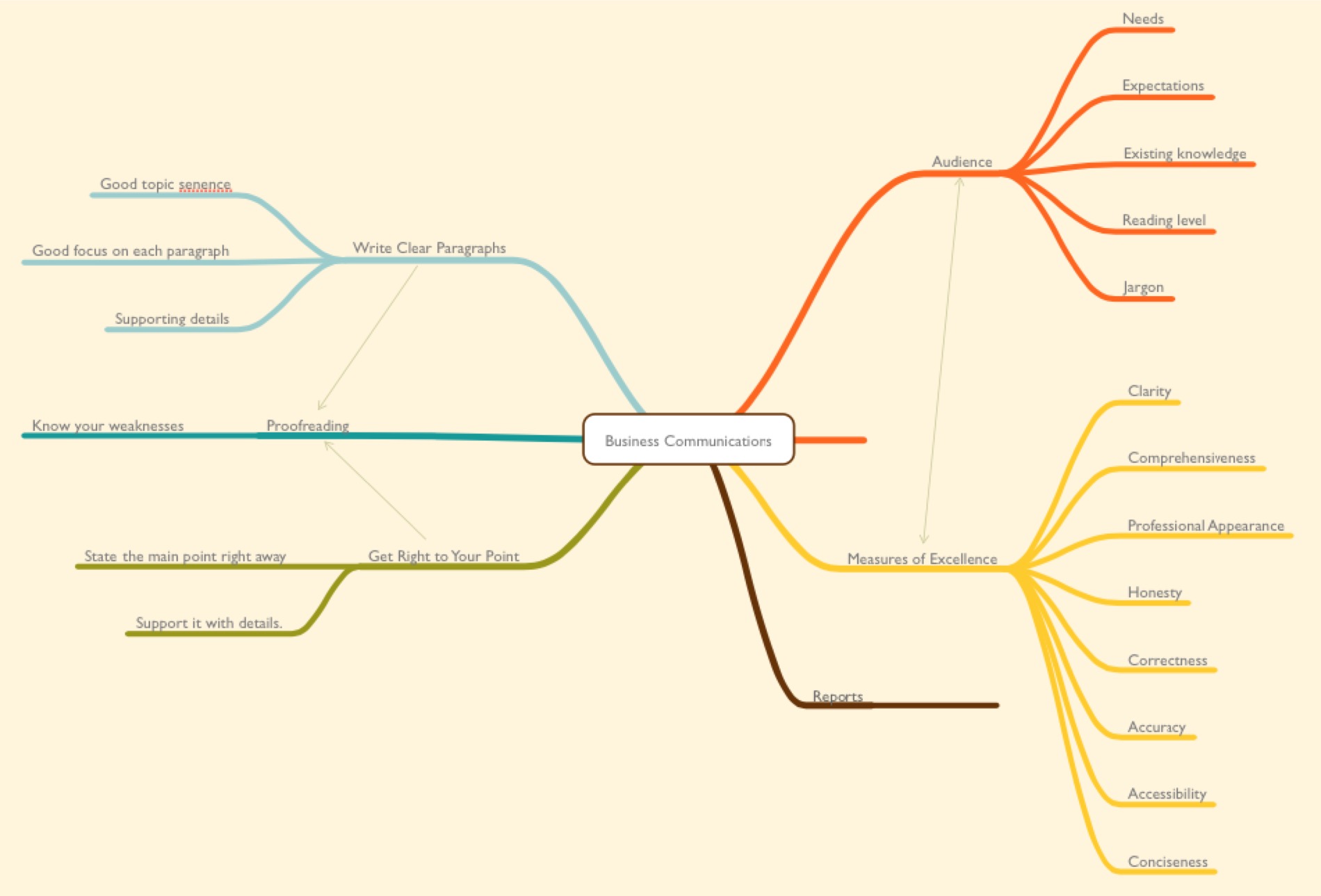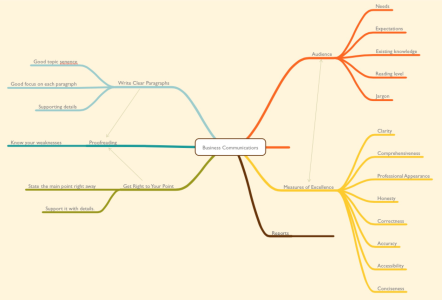Mapping Out Your Knowledge
How do you keep track of what you’re learning? When you have to tackle a complex new subject, how do you figure out how its parts hang together? One tool worth trying for these learning tasks is mind mapping.
Mind Map Defined
A mind map is a visualization of some piece of knowledge. Mind maps start with a central idea or topic, then have branches extending to display its significant features. These branches may in turn have branches of their own. A typical mind map might start out like this:
A Living Visualization
You can sketch a mind map on a piece of paper. But that’s a static thing. It can only capture your understanding of the moment. But if you create it on a computer or tablet app, a mind map becomes a dynamic, living visualization. You can then use it to map your expanding understanding; adding new branches as your grasp of the subject expands.
Mind Mapping Apps
There are numerous apps you can use for mind mapping. Some are web-based. Some may live on a drive on your device. Some are clunky and inelegant. Some are easy to use, flowing smoothly with your thoughts and understanding. Some give you lots of flexibilty, allowing you to move branches around, or even fold branches out of the way. Some may allow you to add notes to individual items, or provide an outline of your map.
Three Apps Worth Trying
Here are examples of mind mapping apps that work well. At least one of these will work on your device of choice.
- MindNode (Mac, iPad) – http://mindnode.com
This app is one of the best. Very intuitive to use, its color schemes are easy on the eyes. You can bend and twist branches in all sorts of ways. The latest version lets you add comments to any item/branch. You can also draw connections between branches. The Mac version costs $30; the iPad version $10. MindNode also lets you share your mind maps directly to the web.
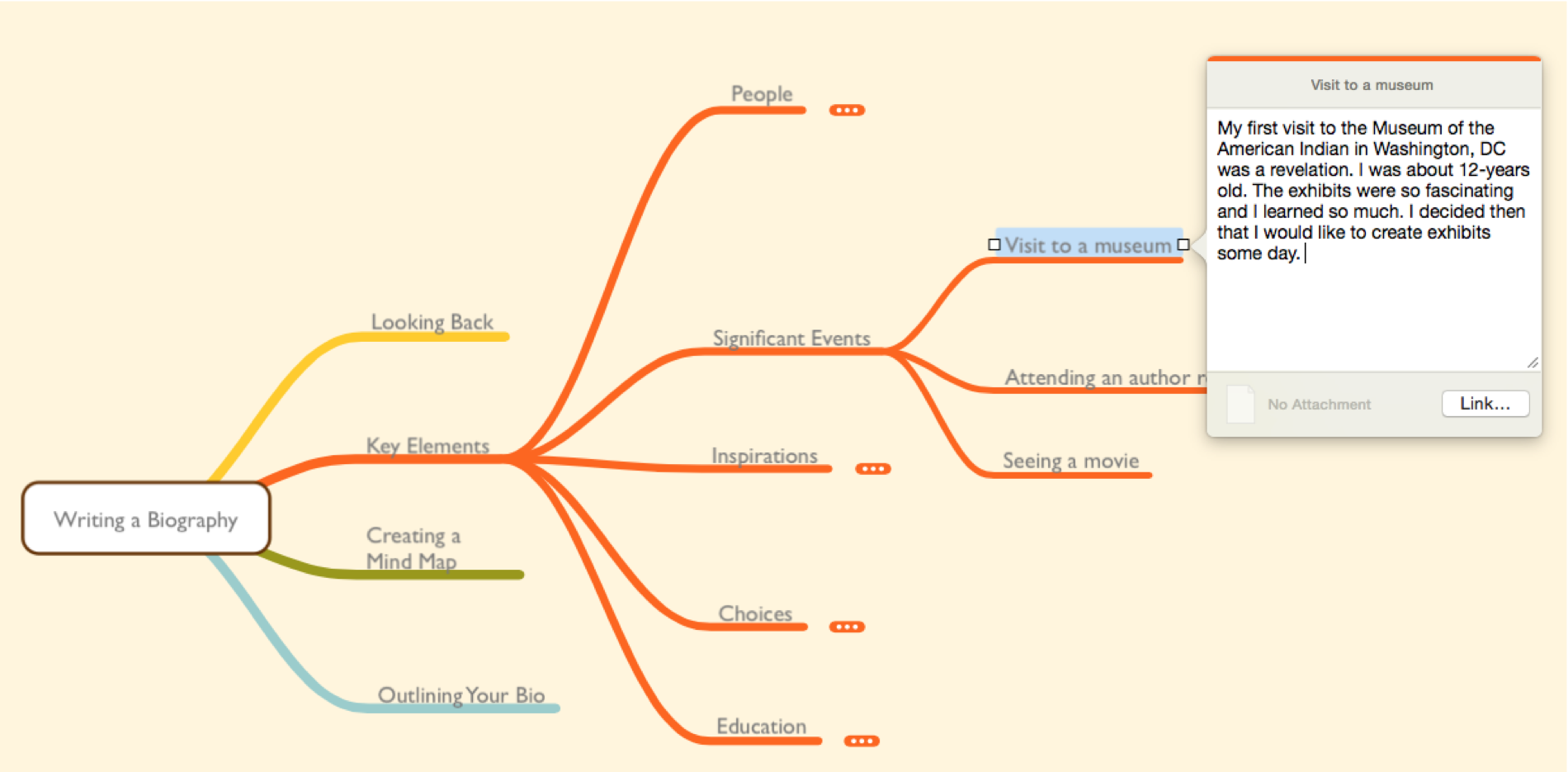
Click to enlarge - Coggle (web) – http://coggle.it
Like MindNode, Coggle is very easy to use. Since it’s web-based, it runs on any device. And it stores your mind maps in the Cloud, where they’re always available. Coggle requires you to sign in with a Google account. Coggle can store your mind maps on Google Drive. Coggle’s free version lets you do plenty. There’s also a $5/month version that offers more capabilities.
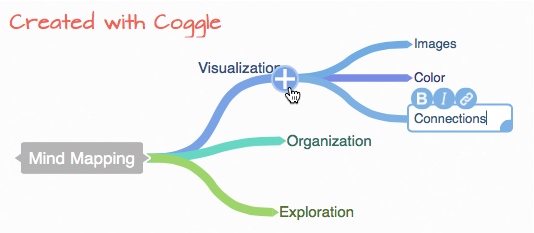
- MindMeister (web, ipad, android) – http://mindmeister.com
Mindmeister is web-based on Mac and Windows, and also offers versions for mobile devices. It has a colorful interface with options for type, color and shading laid out for easy access. A basic account allows you to create three mind maps. An education personal account gives unlimited mind map creation and some additional features.
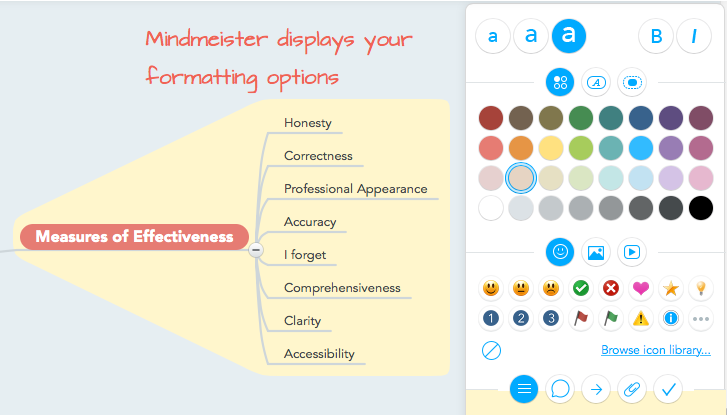
Subscription Plans
Web-based mind mapping apps typically offer free and paid subscriptions. Free subscriptions usually limit the number of maps you can create and make every map public. Paid subscriptions usually remove limits to the number of maps and add privacy and sharing features.
Tip! Be sure to look for education plans and pricing for any apps you purchase. Many far-sighted vendors offer significant discounts to students, faculty, and staff at educational institutions.
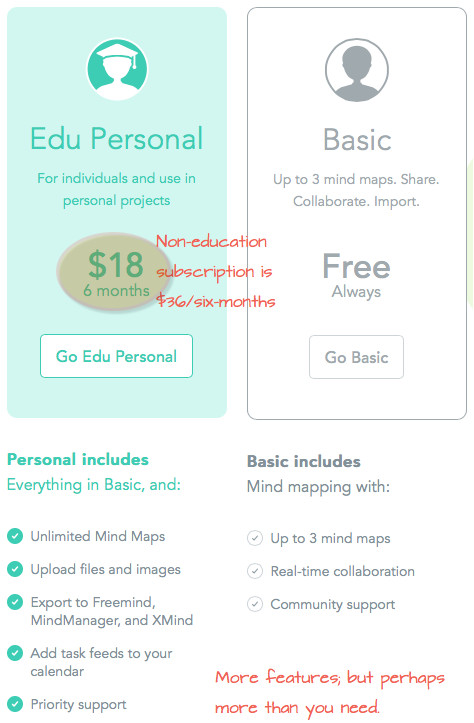
An example of MindMeister’s pricing for students
Conclusion
Mind mapping can be a very productive way to sketch what you know about something. Digital mind maps are very flexible and can grow wtih your expanding understanding. This method to visualize knowledge is worth looking into. Imagine a mind map where you track the most useful things you’re learning in a class. This could become a valuable part of your learning toolkit.
About this Column
This column will address various ideas, issues and applications of technology. Readers are welcome to comment and suggest new topics.
About the Writer
Russel Stolins (rstolins@iaia.edu) is teaching staff (staffulty) at IAIA. He runs IAIA’s ePortfolio program and teaches a business communications course. Despite his reputation, Russel is a people-person, not an actual techie. When he’s not teaching, Russel enjoys caring for foster children, photography, and writing.